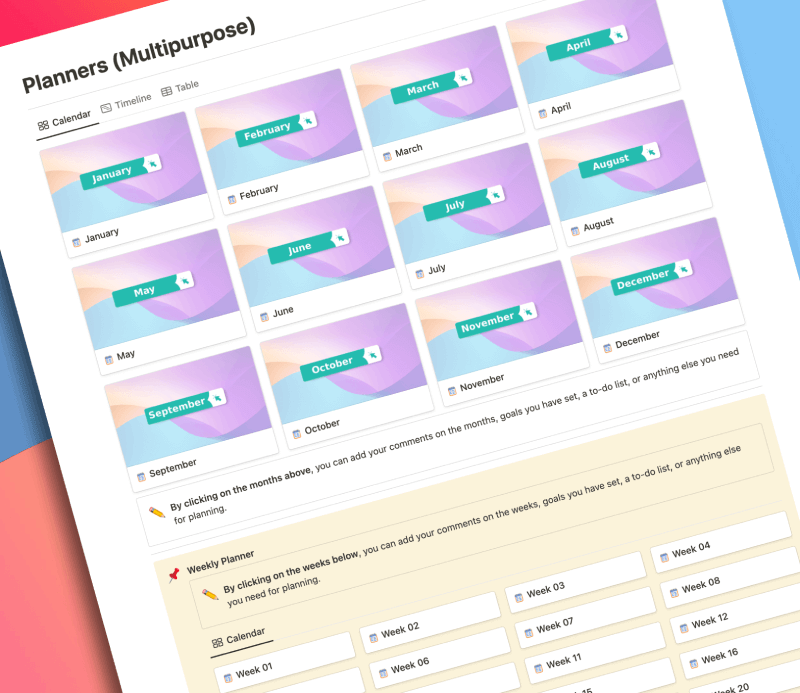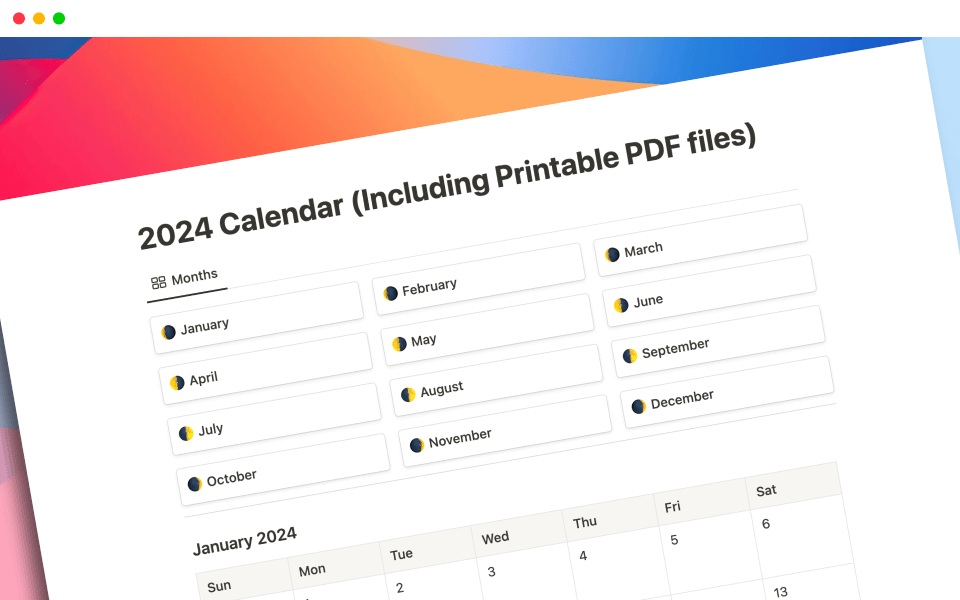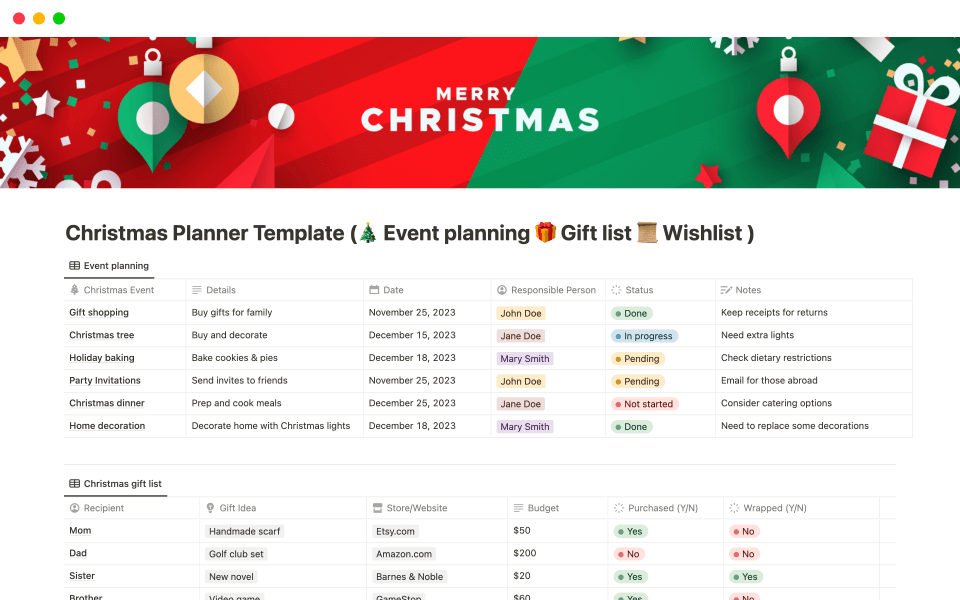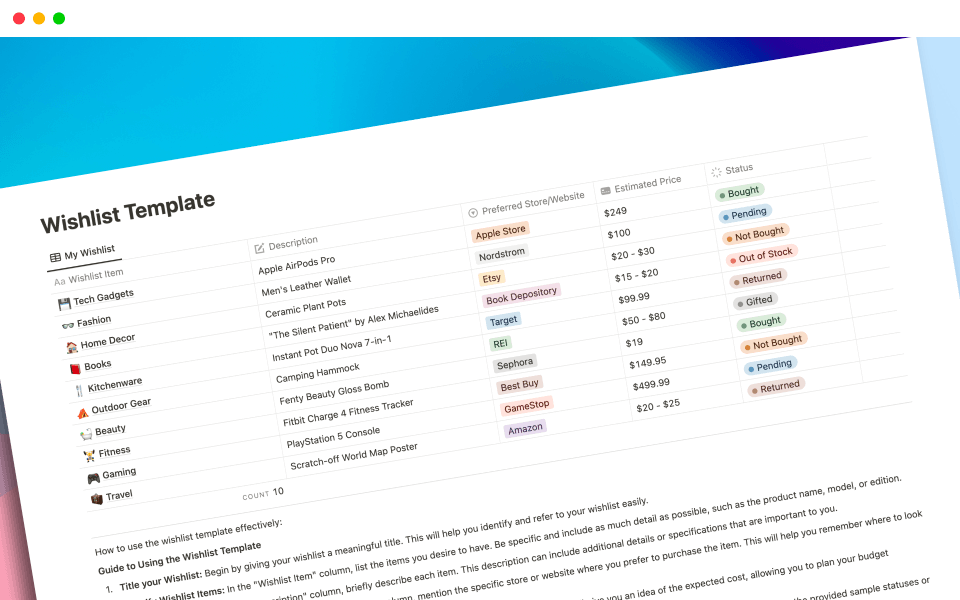Knowledge base templates are a potent function provided by Notion, the flexible all-in-one productivity tool. These templates provide Notion a systematic framework for managing information, streamlining process, fostering collaboration, and increasing productivity. In this blog article, we’ll look at how Notion’s knowledge base templates may help you maximize both your personal and work-related tasks.
Utilizing Notion’s Knowledge Base Templates:
The pre-designed frameworks provided by Notion knowledge base templates make it simple to build a variety of information repositories. Follow these easy steps to begin utilizing these templates:
- Getting to Templates: To add a new page, launch Notion and click the “+” button. To see the possibilities, choose the “Knowledge Base” category from the template gallery.
- Choosing a Template: Look through the available templates and choose the one that best fits the needs of your project. Notion provides templates for a range of uses, including project management, goal-tracking for individual use, meeting notes, blog preparation, and more.
- Customization: Once you’ve decided on a template, you may tweak and change it to fit your particular requirements. Sections may be added, removed, or rearranged. You can also input pertinent material and alter the appearance and layout to suit your tastes.
Benefits of Using Knowledge Base Templates:
Using knowledge base templates in notion has a number of benefits that may greatly improve your productivity and organization. These are the main advantages:
- Time-saving: Templates save you considerable time and work by removing the need to start from scratch. You can rapidly build up your knowledge base and concentrate on adding material if it has a pre-designed structure.
- Consistency and Standardization: Templates make ensuring that your information is organized consistently, which makes it simpler to browse and look for particular information. You can create a cohesive system that makes it easier to retrieve important information by adhering to a set framework.
- Improved Collaboration: Notion’s knowledge base templates allow for seamless team collaboration. Everyone can effectively grasp and add to the shared knowledge base by using a single template.
- Increased Productivity: Templates provide you a logical structure for storing and retrieving information, making it easier for you to find information. This simplified process increases productivity and cuts down on time spent looking for pertinent resources.
- Scalability and Flexibility: Notion allows you to build and modify your knowledge base templates as your requirements change. The adaptability of templates guarantees that they may expand along with your projects, whether that means adding new sections, incorporating other databases, or tolerating more material.
Now that you are aware of the advantages of using knowledge base templates in Notion, here are some recommendations on how to best take use of this feature:
- Discover Additional Templates: Notion provides a vast collection of knowledge base templates. Spend some time looking through the possibilities to find templates that are particular to your industry or area of interest.
- Modify Existing Templates: Alter the chosen templates to meet your particular needs. You may edit sections, rename categories, and add your own design components to a knowledge base to make it exactly what you need.
- Collaborate and Share: Ask team members, coworkers, or friends to contribute to your Notion knowledge base. Utilize the power of shared templates to promote teamwork, simplify processes, and improve collective knowledge.
- Constantly Update and Improve: Knowledge bases are dynamic resources. Update and improve your templates often to account for fresh data, shifting priorities, and changing project specifications.
You may maximize the functionality of this powerful tool and increase your productivity in a variety of personal and professional tasks by leveraging Notion knowledge base templates.
Keep in mind that templates are only the start; feel free to explore, refine, and develop a knowledge base that is exclusive to you.
⚡️ There are a ton of knowledge base templates provided by Notion on the website at https://www.notion.so/templates/category/knowledge-base.
 It acts as a thorough resource for people and teams looking to use pre-designed frameworks to efficiently organize and manage their information.
It acts as a thorough resource for people and teams looking to use pre-designed frameworks to efficiently organize and manage their information.
The website offers alternatives for project management, documentation, customer support, and more among its many knowledge base themes. Users may locate templates on this page that are in line with their unique requirements, saving time and effort when putting up their knowledge base.
Notion’s library of knowledge base templates offers a reliable foundation for building organized information repositories, enabling users to optimize processes, improve collaboration, and increase productivity.
Sub-categories of Knowledge Base Templates on Notion:
Project Management:
- Project Tracker
- Task Management
- Agile Scrum Board
- Product Roadmap
- Meeting Notes
Documentation:
- User Manual
- API Documentation
- Standard Operating Procedures (SOPs)
- Knowledge Repository
- FAQ Database
Customer Support:
- Help Desk Knowledge Base
- Troubleshooting Guides
- Customer Feedback Tracker
- Service Level Agreement (SLA)
- Onboarding Resources
Content Creation:
- Blog Editorial Calendar
- Content Ideas and Planning
- Writing Style Guide
- Social Media Content Calendar
- Video Production Checklist
Education and Training:
- Course Curriculum
- Learning Resources Library
- Training Manuals
- Student Progress Tracker
- Study Notes